Email marketing is all about sending the right message, to the right person, at the right time. But when you’re dealing with thousands of customers, sending the right message is much harder than it sounds.
Thankfully, email marketing tools and ecommerce platforms have devised a way to make marketing a little bit easier: triggers.
Keep reading to learn about email marketing triggers and how you can use them to automate your marketing and amplify your revenue.
What Are Email Marketing Triggers?
An email marketing trigger is an event or data point that leads to (or triggers) an automated email. In other words, a trigger is a catalyst to a campaign.
Triggers are essentially the starting point for all email marketing automation. Automation is essential to scaling an online brand because, let’s face it, doing everything manually is way too time-consuming. By taking advantage of email marketing triggers, marketers can decrease their workload and increase their output.
There are typically three types of email marketing triggers:
- Action-based. Action-based triggers are the most common and most important email marketing triggers for online stores. An email is sent when a user takes a specific action (like adding something to their cart).
- Data-based. Data-based or demographic-based triggers are when an email is sent based on user information. Birthday is the most obvious example.
- Timing-based. Timing-based triggers are also common. When a certain amount of time elapses, then an email is sent.
13 Essential Email Marketing Triggers
Let’s walk through the email marketing triggers that every ecommerce store should pay attention to.
1. Newsletter Signup
A newsletter signup is a no-brainer. When someone signs up for your newsletter, it should trigger a welcome email.
Most people expect a welcome email immediately, so there’s no reason to delay this message. Getting your welcome email into their inbox while they’re still on your website could also help convince them to make their first purchase—especially if your welcome email includes a discount (which it should).
This inaugural email from Bombas is an excellent example of a welcome email.
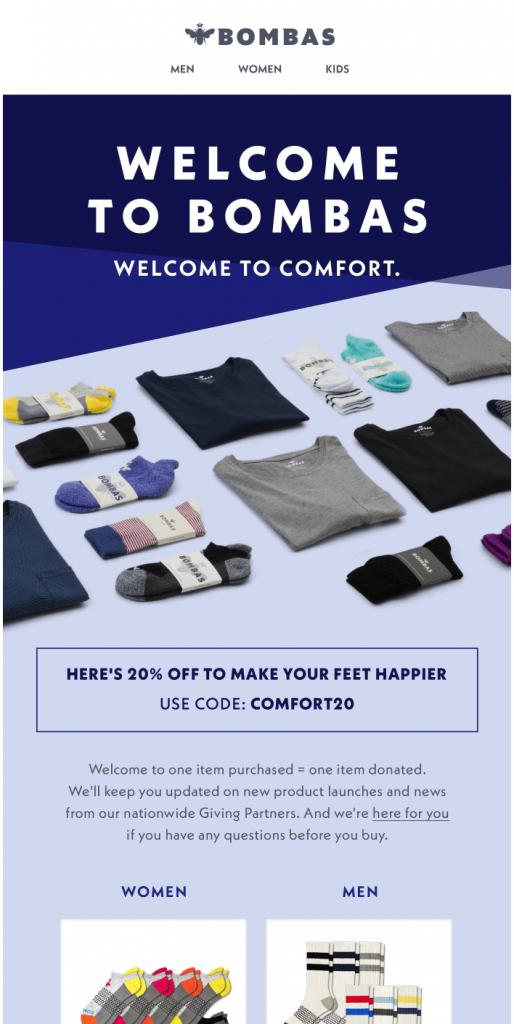
2. User Views Content
Next up, if a user views a specific piece of content, like a landing page or blog post, you can send them an email related to the content. For example, if someone reads your blog post on “How to Get a Greener Lawn,” you could follow up with an email promoting your lawn care products, or perhaps you could send them another blog post about “Tips for Growing Better Grass in any Climate.”
3. User Views Product
Another prevalent trigger for e-commerce stores is viewing a product. This is often called a “browse abandonment” email. Here’s how it works: a user looks at a product (or several products) but exits your website. A few minutes later, you send them an email reminding them about the product (or products). This is very similar to an abandoned cart reminder.
4. User Abandoned Carts
Abandoned cart reminders are the fastest way for online stores to improve their email marketing ROI. If you don’t have one set up, do it now.
The trigger is simple: You start your abandoned cart journey if someone adds an item to their cart but doesn’t complete the purchase.
Here’s an excellent example from Public Rec.
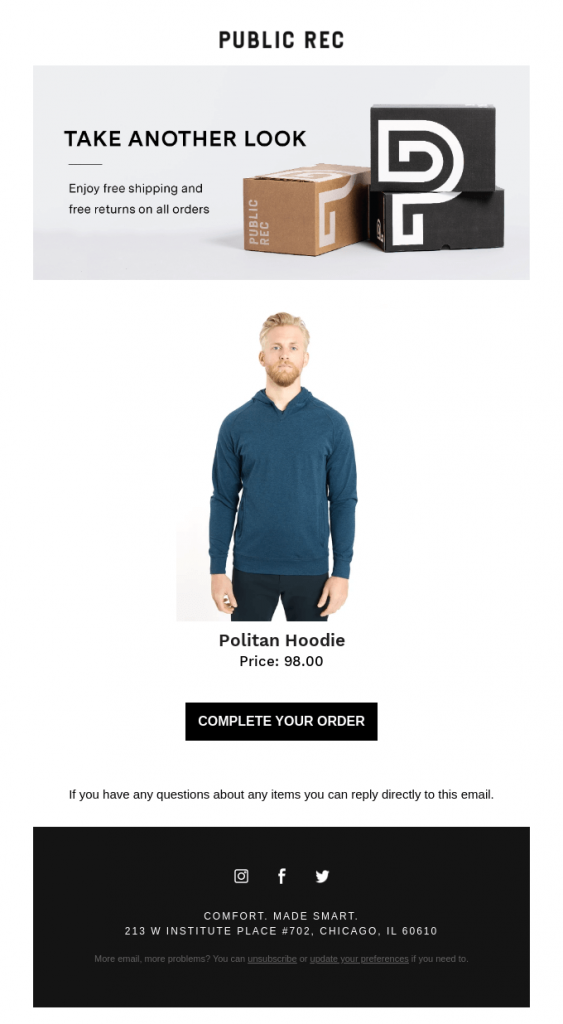
5. User Clicks Link in Email
When users interact with an email, they’re generally interested in your brand or products—sometimes, they just need an extra nudge.
Here’s an example: A user clicks a link in your welcome email to your “About Us” page. After that, you could follow up with an email telling them more about the founders.
6. User Doesn’t Open Email
Sometimes inaction can be a trigger for an email. For example, if someone doesn’t open an email, you can send them another email with a more eye-opening subject line to get them to click. For example:
- Email 1: Black Friday Deals Start Now
- Email 2: You missed out! But don’t worry, shop Cyber Monday deals.
7. User Makes a Purchase
The post-purchase email journey is the secret weapon for email marketers. After a user makes a purchase, you should have an entire journey built out for them. Post-purchase emails can:
- Increase repeat purchasers
- Increase AOV (through cross or upselling)
- Increase loyalty
- Decrease canceled orders
- Decrease returns
Here’s a simple post-purchase email from Taylor Stitch.
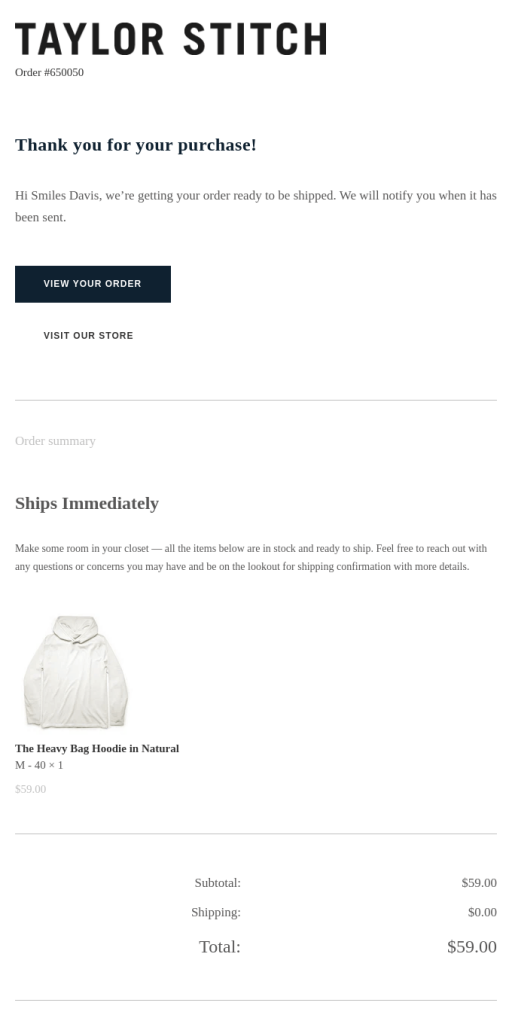
8. Order is Shipped
The following email in your post-purchase email journey should let people know their order has shipped. Depending on your ecommerce platform and email provider, you might need to utilize an app like Aftership to trigger these notifications.
This message should always include tracking information and the expected delivery date. But you can go further and provide information on what the customer can expect when the item arrives.
9. Order is Delivered
Like the previous trigger, you need to send an email when a shipment arrives. Once again, this is a great opportunity to tell customers more about the products they ordered. This can help reduce returns.
10. Replenishment Reminder
Reorders are the bread and butter of a successful online store. Make it even easier for customers to reorder by sending replenishment reminders. These emails are usually time-based triggers, meaning they are sent after a certain amount of time has elapsed.
For example, you could trigger an email to send 30 days after the product is delivered, letting them know it’s time to reorder.
11. Lapsed Customer
A lapsed customer trigger is also time-based. For example, you can set up a trigger that sends an email if six months have passed since a customer’s last order. This is often referred to as a winback campaign.
We have found that honesty works well in a winback campaign. Let your customers know that you miss them and you’d like to see how you can convince them to buy again. This approach builds a sense of connection that goes a long way when it comes to building a loyal customer base.
12. Anniversary
Anniversary triggers are usually based on when someone either signs up for a newsletter or makes a purchase. You’ve probably received an email like this before with a subject line like “Can you believe it’s been 1 year!”
13. Birthday
Finally, if you collect birth date information, you should send an email to your customers to celebrate. We’ve covered this before in an article all about birthday emails.
So there you have it: 13 email marketing triggers to start using right away. Once you’ve set up all these triggers, the next thing you can do is turn each individual email into a journey. A journey is a series of emails and/or text messages. After that, we recommended testing, testing, testing.
It’s a lot of upfront work, but the payoff is huge.
